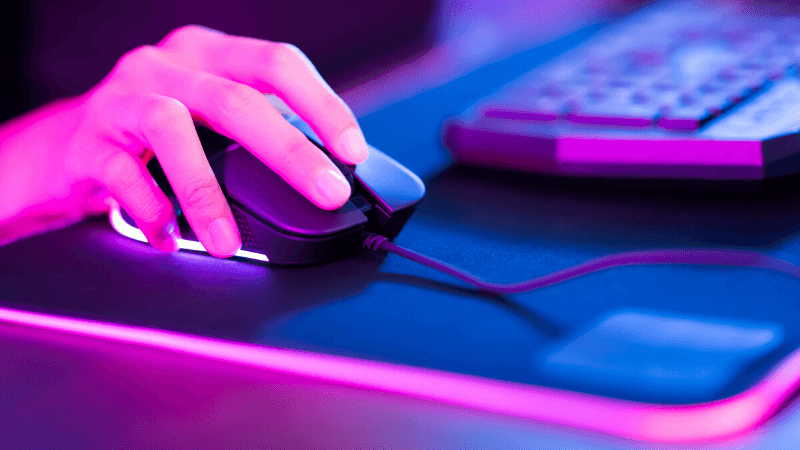If you’ve been on the fence about upgrading to a quiet gaming mouse or you can’t choose one due to the number of mouses available on the market or lack of knowledge – you’ll find our list of top 6 silent click gaming mouses very useful.
Of course, you could go for a regular gaming mouse without worrying about the noise a gaming mouse produces.
However, we still believe you still shouldn’t suffer from the annoying mouse clicks that you could hear even in your sleep.
You might end up annoying your gaming mates as well – which is something we don’t even wish to our opponents.
There’s no doubt that it’s difficult to spot a gaming mouse that’s specially designed to suppress the clicking noise with the ability to offer complete silence in the most intense moments.
However, in a world full of all sorts of gaming hardware and equipment – you have us.
That’s why in this post, you will find the best silent mouse for gaming that will let you focus on the games, enable you to play in a friendlier environment, but also learn how we test the listed mice so you don’t can enjoy them straight out of the box!
At A Glance: 6 Of the Best quiet gaming Mouses To buy In 2021
- 1. Quietest Programmable Gaming Mouse: HIRALIY F300
- 2. Quietest Custom-Backlit Gaming Mouse: Redragon M601
- 3. Highest DPI Silent Gaming Mouse: UtechSmart Venus
- 4. Quietest with Personalized Weight: Logitech G502 Proteus Spectrum
- 5. Quietest Choice with Optical Sensor: Gigabyte Aorus M5
- 6. Best Ergonomic Mouse: ASUS ROG Pugio
Before we go in depth review, here are the sneak peek of the 6 best silent gaming mouse.
Silent Gaming Mouse | Image | Price |
|---|---|---|
1: HIRALIY F300 RGB Gaming Mouse "Any of 7 programmable buttons suitable for all types of games provides a quiet level | ||
2: Redragon M601 RGB Gaming Mouse "Redragon M601 offers a great balance between getting a bright & shiny mouse that represents gaming style and yet it has soft-to-click buttons that won't be loud even in the quietest night." | ||
3: UtechSmart Venus RGB Gaming Mouse "Some gamers love high DPI to enhance the sensitivity in some games that require a lot of mouse movement and UtechSmart Venus ensures the perfect option for gamers of such choice thanks to the ultra-quiet buttons on both front and side of the mouse." | ||
4: Logitech G502 Proteus Spectrum "Logitech didn't only perfect the formula that allows you to choose the weight and balance of your gaming mouse with G502 Proteus, but it also produced some of the longest-lasting yet quietest click buttons that are almost noiseless." | ||
5: Gigabyte Aorus M5 RGB "Some gamers prefer laser sensor while others still prefer optical sensors. We understand that it's quite hard to find a quiet gaming mouse with an optical sensor and we were lucky to find Gigabyte Aorus which represents exactly that!" | ||
6: ASUS ROG Pugio "Some gamers prefer laser sensor while others still prefer optical sensors. We understand that it's quite hard to find a quiet gaming mouse with an optical sensor and we were lucky to find Gigabyte Aorus which represents exactly that!" |
6 Best Silent Gaming Mouse In 2021 for precision gaming
Down below every mouse have silent & ergonomic in 2021, choose your product for your own gaming environment.
Note: It's almost impossible, though, to name any other quiet gaming mouse. Even those mentioned below, while less noisy than expected, aren't completely silent.
1. Quietest Programmable Gaming Mouse: HIRALIY F300
Hiraliy F300 is a silent gaming mouse that includes everything a gamer could wish for such as the programmable buttons, lighting settings, DPI settings, its own managing software, and even advanced settings.
But something, not even the manufacturer has listed and taken advantage of is the quietness of the buttons used to produce F300.
Buttons are very precise and easy-to-click but have a decent firmness without producing a lot of noise when they're being clicked.
Even though programmable buttons on top and sides are a bit different (and are a bit louder) than two most-used click buttons - their noise levels are still quiet, according to our tests.
Therefore, we believe we have found a gem every gamer on a budget would wish for since its price is a lot lower than the total value offered by the mouse itself.
Verdict
If you really like the settings such as 5 DPI options, 12 backlighting modes, 16.8 million RGB LED colors - we recommend getting two of them straight away as you it'll be pretty hard to find another affordable yet quiet & quality gaming option at this price point.
2. Quietest Custom: Backlit Gaming Mouse: Redragon M601
M601 is a very durable gaming mouse that has the ability to deliver up to 7200 DPI and 4000 FPS (which is adjustable by the user) thanks to the high-precision sensor with pinpoint accuracy.
Along with the extreme precision, Redragon offers something that every gamer needs - a custom selection of 15 RGB lighting colors.
Advanced gaming software by Redragon provides an intelligent way of controlling the mouse within the software but also a way that enables gamers to take customizable settings to another level.
The weight tuning feature is a very interesting way that Redragon used to provide gamers with yet more customizable settings for an individual's setup.
We were very pleased with the quality of this gaming mouse during the initial testing phases, but what ensured that we have to review the M601 gaming mouse is the quality of the buttons and scrolling wheel.
The clicking sound is very soothing and isn't loud at all in comparison to plenty of other gaming mouses.
Verdict
If you are a gamer who is very specific about the equipment you use, not only you will love the amount of customizability available with Redragon M601 but you will never get annoyed by usually-annoying mouse clicks.
3. Highest DPI Quiet Gaming Mouse: UtechSmart Venus
UtechSmart Venus is a professional gaming mouse aimed at MMO gamers who require the highest DPI levels along with plenty of customizable buttons.
Venus offers exactly this by providing a DPI level of up to 16400 and 12000 FPS level. The maximum polling rate is 1000 Hz and 30 grams of acceleration is very helpful for moving efficiently around the map without any mouse lags at all.
High precision laser even gives this mouse plenty of versatility so that even first-person shooter gamers can experience the best of this gaming mouse.
With 12 of the programmable buttons being located on the left side - we had to do special tests in games such as Dota 2 to test the noise levels.
And as you can guess, the noise levels were pretty satisfying for a gaming mouse with about 18 buttons. Not even the scroll wheel made a lot of noise which is always a great plus.
Verdict
For a reasonably well-priced mouse, you can get a fully customizable gaming mouse (both inside and outside) that will keep the reasonable quiet levels every gamer requires at night thanks to the quality of 18+ buttons.
4. Quietest with Personalized Weight: Logitech G502 Proteus Spectrum
Logitech is one of the most known brands in the gaming world because they produce very quality gaming equipment for gamers around the globe.
G502 Proteus is a gaming mouse that is made to be tuned by gamers up to the single specification - and this includes weight and balancing configurations, RGB lighting, 11 programmable buttons, and our favorite, on-the-fly DPI shift settings.
However, the most innovative tunning ever introduced by Logitech is the desk surface tuning which allows gamers to choose the type of surface they're gaming on and adjust it accordingly within the software of the mouse.
With so many game-ready details, G502 Proteus is definitely an ideal gaming mouse for every gamer no matter the genre.
The optical gaming sensor is reliable and it offers a huge amount of precision which is especially needed for gamers of FPS genre.
During our noise tests, not only G502 Proteus satisfied the levels and was almost the leading product in this article - but its hyper-fast scroll wheel didn't make even as much noise as we believed it would make.
With this being said, it definitely deserved its place within this review for every single feature it offers.
Verdict
Considering the overall value offered by G502 Proteus with all customizable features it has - the price is really affordable, especially considering that it's one of many rare gaming mouses that combine quiet buttons & clicks along with the hyper-fast scroll wheel.
5. Quietest Choice with Optical Sensor: Gigabyte Aorus M5
You might know Gigabyte as one of the biggest motherboard manufacturers, however, they also produce some really quality gaming peripherals.
Aorus is a great example of a quality gaming mouse that utilizes a reliable 16000 DPI optical gaming sensor. On the first, it might look like a mouse from a Razer brand - but believe it or not, this design offers a lot more than you can see at first.
Other than its very unique design, the Aorus gaming mouse is very comfortable with grips placed in the perfect spots - two on the sides and one around the wheel.
RGB LED lighting is very well integrated into the mouse in a way that it looks "hidden" inside the mouse which reduces distractions during the most important gaming moments. Needless to say, the lights are customizable and users get to choose between 16.7 million colors.
Since the left and right clicks are separated from the rest of the body, they're really quiet, almost silent, and we believe that such mouse body design has a lot to do with it.
Verdict
Going for a trusted brand such as Gigabyte and their approach to a seen design with a twist that offers plenty of customizable features is very well worth the price it costs - especially if you care about hours and hours of noiseless gaming.
6. Best Ergonomic Mouse: ASUS ROG Pugio
You might know Gigabyte as one of the biggest motherboard manufacturers, however, they also produce some really quality gaming peripherals.
Aorus is a great example of a quality gaming mouse that utilizes a reliable 16000 DPI optical gaming sensor. On the first, it might look like a mouse from a Razer brand - but believe it or not, this design offers a lot more than you can see at first.
Other than its very unique design, the Aorus gaming mouse is very comfortable with grips placed in the perfect spots - two on the sides and one around the wheel.
RGB LED lighting is very well integrated into the mouse in a way that it looks "hidden" inside the mouse which reduces distractions during the most important gaming moments. Needless to say, the lights are customizable and users get to choose between 16.7 million colors.
Since the left and right clicks are separated from the rest of the body, they're really quiet, almost silent, and we believe that such mouse body design has a lot to do with it.
Verdict
Going for a trusted brand such as Gigabyte and their approach to a seen design with a twist that offers plenty of customizable features is very well worth the price it costs - especially if you care about hours and hours of noiseless gaming.
How Did We Test Listed Gaming Mouses?
Clicking a mouse and listening to its input randomly isn't the same as when tested throughout the gaming and that's why we decided to test these mouses in 3 tiers:
- Initial Test- In the initial test, we inspected the quality on the outside which included the material assessment, build quality & durability, but also the measurement of initial noise levels.
- Gaming Test- Once we connected and properly set up the mouse, we tested each one of them in 2 games: CS:GO (FPS) and Dota 2 (MMO). This allowed us to get the feel for the mouse, the way it operates due to its sensor, but also to measure the noise levels of the clicks and buttons during the real-time gameplay.
- Under Pressure- Under pressure is the last test where we test the reliability of click buttons through rough use, test slight drop tests for the outside damage, but also the test of rapidly clicking the buttons with increased strength to check the quality.
What To Consider When Buying A Mouse
Usage
Always keep in mind why you’re purchasing a mouse in the first place. Are you going to use it for gaming or just work?
Determining what the mouse will be used for will let you know what type you need. It will let you decide whether you’ll consider spending much or not.
Functionality
A lot of mouse out in the market are unnecessarily complicated. Mice that are considered expensive offer a lot of functionality but there will be a possibility that you’ll only use 50% of its functionality.
Design
Nowadays, ergonomics is the way to go. If you think you will be using a mouse for hours, then you have to consider its design and how it will fit your hand.
It is normal to consider your hand’s size when picking the right mouse so if you’re shopping in a physical store, give it a test run. You won’t be sorry about it!
Wired Or Wireless
This is really more of a preference. Whether it’s wireless or not, both will follow your command.
A wired mouse is best if your setup is intimate and you don’t have a portable setup. Wireless mouse is excellent if you’re not a fan of tangly wires.
If you opt to get a wireless mouse, then there are two types you could get. You can choose to get a wireless mouse with Bluetooth or Radio Frequency connectivity.
RFs are the more popular choice. You just really have to connect the USB it comes with. Aside from that, Bluetooth mouse can be troublesome and less accurate.
Polling Rate
This is measured by Hz and mainly concerns accuracy. The general rule here is that the higher the polling rate is, the better.
Although this is only something to consider if you’re really into being very specific about the specs of the mouse you’re getting.
Mice usually have 500hz to 1000hz. The truth is that the difference between the two is not really noticeable.
DPI Levels
This is probably something you’ve ignored all your life and just recently heard about while researching about silent mice.
A mouse’s DPI level is important if you’re going to use it for gaming or work.
If you need a susceptible mouse to get more precise cursor movement, the higher the DPI level, the better.
However, this rule is not generally applied. Higher sensitivity might be hard to get used to.
Laser Or Optical
Since the DPI level is already considered, this is something you have to take a look at.
Optical mice are the most common and less expensive. It could let you have up to 400 - 3,000 DPI. Laser mice, on the other hand, can let you get up to 6,000 - 15,000+ DPI.
Customizability
This is best applicable for gamers who are looking to get easier ways to control their game. Most mice that work with multiple buttons (7 and up), usually come with a software.
It’s a good thing since you get to see how sensitive your mouse is and even assign the function of a specific button.
Although a mouse that comes with a software sounds like the best idea, a lot would instead get a mouse that has a plug-and-play feature.
This makes things less complicated but of course, customizing the functionality of the buttons is sacrificed.
Aside from the buttons’ function, there are also mice that you can customize physically.
You can buy button replacements with your preferred style and even adjust the size of the mouse itself so that you can get a better grip.
Type Of Gaming Mouse
There are three known types of gaming mouse you can get. You can use any of these for anything, but these are the mouse that can be used with full functionality based on the genre of the game you’re playing.
Here’s A Quick Run Through Of What Those Mice Are:
FPS – This works best with first-person shooting games like Pubg, Fortnite, Apex Legend, Counter Strike, Call of Duty and Battlefield. Those games have a sniper mode, and this kind of mouse will work best with that.
RTS – An RTS mouse is preferred by gamers who are into strategy games like StarCraft. This doesn’t come with many buttons and are straight-forward to use.
MMO – If you’re a big fan of playing WoW, Final Fantasy Series, and other MMO games. This comes with customizable buttons. You can quickly access your map with just a click of a button, so this offers many conveniences.
MOBA – It works excellent form real-time action games like League of Legends and DOTA 2. Accuracy and responsiveness is important when it comes to this kind of gaming, so MOBA mice is the way to go for this.
FAQ
What Do DPI Means?
DPI stands for "Dots per Inch" and it's a way to measure the travel for distance. The higher the DPI is - the smaller mouse movements will be required to move the cursor to the other side of the screen.
Is Higher DPI Better?
Higher DPI isn't always better and while there are mouses that have 16000 DPI ratings, some gamers use only about 400-800 DPI.
The DPI rating you will use on your mouse will depend on the resolution of your screen, the game genre you are playing, but also the comfort of your hand and space you would need to move the mouse.
Higher DPI will always move the cursor faster on your screen, but some games that require precision such as First Person Shooters might require smaller DPI for better control and sensitivity.
Which Sensor Is Better: Laser Or Optical?
The two most common mouse sensor types are laser and optical. The laser sensor uses infrared light while the optical sensor uses visible light (usually red) to read the surface below and take hundreds of pictures per second.
Both sensors are equally good and it's up to the individual's preference.
Should You Choose A Wireless Gaming Mouse?
Even though there are wireless gaming mouses - they're not everyone's cup of tea. They require batteries and some models require often changes.
Also, connection quality can never be 99% reliable as the cable connection is and that's one of the biggest flaws of wireless gaming mouses.
But it is also something that depends on the personal preference and the level of gaming you are at.
Conclusion
There are high chances that you will notice the annoying click your mouse produces every single time you click the button.
Whether you're into gaming or not - any one of these mouses has been tested to ensure the quietest experience throughout the use.
We have also ensured that every one of these mouses fits everyone's budget but also that the quality matches the expectations and needs.
Therefore, no matter which mouse you go for - you won't regret it. But there's one thing you will do. You will start appreciating the quietness of your new mouse!
Jessica is a Acoustical Engineer, currently based in the San Francisco Bay Area in California. After graduating from her degree in Master of Engineering degree in Acoustics from Solent University in 2014, Jessica worked for a few companies before She will be blogging about her past and current experiences in the studio and sharing her journey as she pursues her career goals. She enjoy the balance of work inside and out of the office, solving practical problems on a daily basis as every project is different and requires a different solution, the variety of work (sound insulation testing, background noise survey, mechanical plant commissioning, external plant assessment, plant room breakout assessments) and the mix of independent and team work.