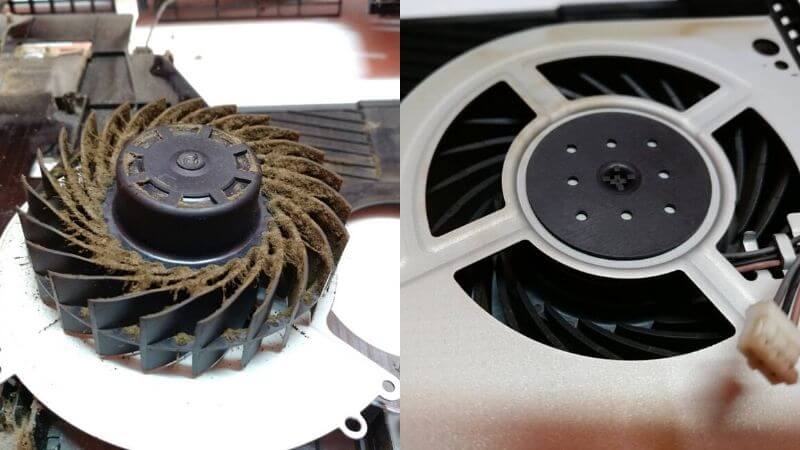So, you have your favorite game pres-elected, your controller in hand and possibly a friend around for a competitive match.
All that’s left for you to do is to power on your PS4 console. But, wait! What is that loud noise coming from your PS4?
Why is the fan so loud on your ps4? Failure to regularly clean your console can lead to a loud PS4 fan. If you don’t take out time to clean your console, dust and dirt can settle into the hardware. As the dust accumulates, your fan has less room to rotate thereby affecting the blades. With more pressure being used for the fan to rotate, the louder the noise it makes.
However, knowing the cause of a loud fan is one thing. In this article, we will be taking a look at some of the reasons why your PS4 fan makes loud noises and also teach you how to fix it.
3 Common Causes of a Loud PS4 Fan
The moment you hear a loud noise coming from your PlayStation console, it can be because of either of these three reasons:
1. Dust is one of the major reasons for a loud PS4
A PlayStation is a hardware that needs regular care and maintenance. If this is not done, it leaves room for dust and dirt to creep into the motherboard and settle on the sensitive parts of the console.
Once this happens, it is only a matter of time before the dust starts to affect the normal operations of components of the console such as the fan.
The blades of the fan get affected by the accumulation of dust as they need to work harder to help dissipate heat.
2. Overheating due to poor ventilation is another cause of a loud PS4
Another reason why your PS4 might be making loud noises is due to overheating. When in use, the PS4 accumulates heat which the fans are meant to help dissipate.
However, if the console gets too hot, your fan has to spin at a higher speed than normal thereby increase the noise it makes.
3. An aged PS4 can make loud noises
Most gadgets experience wear and tear over a period of use.
It is therefore expected that as the years go by, the effectiveness and functionality of the gadget won’t be the sane as when it was first bought. This also applies to a PS4 console.
The components that make up the console can overtime degrade in quality.
So, where you had a PS4 with a noiseless fan at the time of first purchase, you can’t expect it to remain noiseless after 5 to 6 years.
4. Loose Parts within the shell of the PS4
A loose bolt or screw within the console can also be another reason why you hear loud noises.
As the fan is in operation, it is possible that the bolt or screw gets picked up by the fan’s blades thereby causing the noises.
How to Fix a Loud PS4 Fan
Now that you know the common causes of a loud PS4 fan, the next step is to find a way to stop it.
Depending on the “cause” you are faced with, the fixes can go from being simple to being complex. We break them down below.
Fixes for a loud PS4 caused by dust
When dealing with a dust filled PlayStation console, you can choose between either of these three options below:
1. Use a duster and earbuds to clean the surface and crevices of the PS4
The first thing you should do is get a duster to wipe the dirt off the PlayStation. Once that is done, the next step is to pay attention to the holes or tiny spots where dirt can seep in.
A duster won’t work for these tiny spaces, so you will need something equally small like an earbud to clean out those places.
As you make use of the earbud, it can loosen up accumulated dirt, so try shaking as you clean to make the process faster.
2. Use a can of compressed air
If you’re not a fan of spending minutes with a duster to clean out dirt from tiny holes, then this option is the best bet for you.
You can get a can of compressed air from your local hardware store or buy one from Amazon.
Take the can and position it close to the vents and other spaces on the console and release it.
We advise against the use of a vacuum cleaner in place of a can of compressed air as this an be dangerous.
The pressure from the vacuum cleaner can lead to some parts of the console coming undone.
3. Open the console
This is an extreme option as it voids any warranty you may have with Sony. Note that PlayStations have a one-year warranty, and if a problem occurs within one year of purchase that requires opening the console, you can send it to Sony to fix.
Tools needed
Opening your PS4 requires having the right tools on hand. They include:
- T8/T9 Torx Screwdriver
- Magnet
- Duster
Steps:
- With either a T8 or T9 screwdriver, remove the four screws from the body of the console.
- Take the magnet to keep all screws in one place and prevent you having to search for a runaway screw.
- Lift the cover and start wiping off the dust. If you are extra patient and fear damaging the motherboard, you can make use of earbuds.
N.B: We won’t advise the use of a compressed air as this might affect the motherboard and lead to parts loosening.
Fixes for a loud PS4 caused by Overheating
A loud fan caused by an overheating console can be taken care of by airing it out. Your console needs to be cooled down and you can use any of the following methods:
- Clear away items under, on top or around the console to allow free flow of air.
- Make your PS4 stand vertically to eliminate the heat.
- Place the console close to a source of air.
Doing any of the above should get your PS4 to cool down and return the fan to normal working conditions.
Going forward, ensure you maintain the concept of allowing air to freely flow around your console. That is, do not place the PS4 within a cabinet or place things on it.
Fixes for a loud PS4 caused by old aging
There isn’t really a straight fix for old age. All you can try to do is properly maintain the console and replace parts that are worn out.
In that case, if your fan is loud due to the console being old, you can consider getting a replacement part and change it yourself or have a maintenance do it for you.
If you want to know how to change your old PS4 fan, read below:
Tools Needed
- T9 Torx Screwdriver
- Phillips #1 Screwdriver
- Thermal Material Remover
- Thermal Paste
Steps:
- Step 1: Place the PlayStation 4 on a table with the bottom facing you.
- Step 2: Remove the stickers. (N.B: Removing the stickers voids any warranty you have with Sony)
- Step 3: Make use of the T9 Torx Screwdriver to take out the four 9mm TR9 Torxscrews from the casing of the PS4.
- Step 4: Lift the bottom cover.
- Step 5: Take the T9 Torx Screwdriver and remove the three 9mm TR9 Security Torx screws on the power supply.
- Step 6: Switch the Torx Screwdriver for the Phillips #1 Screwdriver and remove the 4mm Phillips screws.
- Step 7: Next, you have to disconnect the power supply unit from the power supply connector and remove it from the case.
- Step 8: Then, disconnect the ribbon wire, optical drive cord and wifi cord from the optical drive and motherboard by pressing down on the metal release tab.
- Step 9: Use the T9 Torx Screwdriver to remove the four 9mm TR9 Security Torx Screws.
- Step 10: Get the Phillips #1 Screwdriver and remove the 5mm Phillips screw.
- Step 11: Take out the Wi-Fi antenna and lift the optical drive from the console.
- Step 12: Flip to the top side of the PlayStation 4 and take off the panel.
- Step 13: Unfasten the two 9mm TR9 Security Torx screws and the 5mm Phillips #1 screw.
- Step 14: Remove the hard drive from the system by pulling it out.
- Step 15: Lift the top cover.
- Step 16: Remove the twelve 9mm TR9 Security Torx screws and the two 9mm Phillips #1 screw.
- Step 17: Take out the metal support bracket and remove the metal covering.
- Step 18: There are three wire plugs connected to the motherboard which you should take out.
- Step 19: Remove the motherboard from the system. (N.B: Doing this separates the thermal paste between the heat sink and thermal paste. This will have to be reapplied.)
- Step 20: Take out the next set of three 5mm Phillips #1 screw and lift the metal tray.
- Step 21: You should see the fan which is held by two 9mm Phillips #1 screw. Take them out.
- Step 22: Take out the old fan and set in the replacement.
- Step 23: Work your way backwards with the steps above to cover up the console.
Fixes for a loud PS4 caused by loose parts
To stop loose parts from hitting the blades of the PS4 fan, you have two options:
Option 1: Change the position of the console
If the console was in a horizontal position, try making it stand vertically or vice versa.
Option 2: Open the console
You should only try opening the console if the first option fails and you are confident in your DIY ability.
Follow the steps listed for changing out old parts above to identify any loose parts and fix them back.
How to Protect Your PS4 From Dust and Overheating
Out of the four common causes of loud PS4 fan noises, two of them can be actively prevented.
You can take steps to prevent dust from settling into your PS4 and also stop overheating through the means below:
Get a dustproof cover
When your PS4 is not in use, get a special cover that you can place it in pending the time you need to use it again.
So, even if your PS4 is not in use for a long time, the dust won’t be settling on the body but on the cover instead.
However, when you need to use the console, ensure you take it out from the dust-proof cover to prevent the problem of overheating while in use.
Use antivibration pads
Anti-vibration pads are good for two reasons which include absorbing the different sounds which the PS4 console makes and to allow for the free flow of air.
With air being allowed to flow within and around the console, the fan can work in normal conditions.
Place the PS4 console in a well-ventilated area.
One way to ensure your PlayStation does not overheat is by placing it close to another source of air. This is important if you stay in an environment where it is always hot.
When there is a direct source of air on the body of the console, it reduces the chances of it overheating.
Conclusion
Regardless of whether we want them to or not, gadgets breakdown especially due to wear and tear from constant use.
But, what we can do is take a proactive step to slow down the rate at which they get worn out. In the case of loud fan noises, a lot of PS4 users will have to go through it at one point in time.
However, you can ensure that you are not the cause of the problem, that is, you don’t allow for dust to settle on the console or allow it to overheat.
If you actively maintain your console, then you might not have to deal with the problem of a loud fan sooner than expected.
Jessica is a Acoustical Engineer, currently based in the San Francisco Bay Area in California. After graduating from her degree in Master of Engineering degree in Acoustics from Solent University in 2014, Jessica worked for a few companies before She will be blogging about her past and current experiences in the studio and sharing her journey as she pursues her career goals. She enjoy the balance of work inside and out of the office, solving practical problems on a daily basis as every project is different and requires a different solution, the variety of work (sound insulation testing, background noise survey, mechanical plant commissioning, external plant assessment, plant room breakout assessments) and the mix of independent and team work.