Wondering why is your ceiling fan making noise? Or what you can do to stop ceiling fan from making grinding, clicking or rattling noise? Find out how to fix noisy ceiling fan for sure, in this post!
Having a ceiling fan can be very useful and less expensive than running an air conditioning unit in your living room or any part of your house.
Aside from those, it’s, in fact, healthier to keep fans rather than an air conditioning unit as it doesn’t recirculate dirty and unfiltered air in your room.
With these said, a lot of people resort to having one in their rooms as it could serve multiple purposes. It could be a fan, serve as the main light in the room, and even a great décor for your place.
Now, imagine enjoying the quiet after spending much time in soundproofing your room or the living room when you suddenly hear a squeaking noise that you just can’t bear.
…….. Annoying, right?
There could be multiple reasons why your ceiling fan is acting up.
The important thing here is that as soon as you hear clicking, rattling and grinding noises coming from your ceiling fan, have it checked right away.
Aside from the bothersome noise that it brings, it can also mean that something isn’t right or in-tact.
While it could pose as a possible danger, having it checked right away can bring you the peace of mind you deserve.
Note: If you're getting frustrated with your old noisy ceiling fan and want to upgrade with something which can keep your cool without being so loud then Hunter 50019 quiet Ceiling fan could be your next next best option in 2021.

Reasons Why Your Ceiling Fan is Making Noises and How to Fix It
As already mentioned, there are multiple reasons why your ceiling is acting up and creating noises that it shouldn’t.
Here we list the possible reasons why and how you can have them fixed with just a few and easy steps that you yourself could do.
Reason 1: The blades are dirty
You always have to make sure that you maintain your ceiling fan and the first and easiest way to do that is to clean it from time to time.
It’s really up to you when it comes to how often you want it cleaned. It should be based on how dusty the environment is.
You should know that fans are susceptible to catching dirt and dust and once those pile up on the blades of the ceiling fan, it will be pulling some weight and create a noise.
Here’s how you can clean your fan blades in four easy steps:
- 1Turn the fan off. Now, this may seem like something that you should already know, but never attempt to dust it off while it’s on. To be safe, you can even turn it off from your breaker box.
- 2You can either have it dusted without removing it from the ceiling or bring the blades down to completely have them washed. It depends on the gravity of dirt that it has.If you haven’t cleaned it for a long time, it would be best to have the blades brought down so you can easily and better clean both the blades and body that’s left on the ceiling. This will only let you need some screws and you should be good,
- 3If you choose to not bring the blades down, you may use a fiber cloth or even vacuum to clean the blades up.Just be careful and make sure you’re using a sturdy ladder while doing this.If you brought the blades down, you can wash the blades with mild soap or just water if the surface of your blades seems like it can’t take any tough or even mild chemicals. Note: that if your ceiling fan has bulbs, make sure that those are also clean, including their globes or housing.
- 4Lastly, once the blades are clean as well as the body, bring the blades back up and make sure that they are attached or screwed correctly. Turn the fan on and check whether it fixed the noise issue.
Reason 2: The Motor Cover is Not Shut Tight
This may happen after a few months of using your ceiling fan. Another reason is if you recently cleaned the blades and motor of your fan yourself.
You can easily check whether the cover is in place without doing much, really.
Just climb up your ladder and check if the cover is wobbly. If it is, try to screw it back or simply snap it back to how it should be.
Reason 3: The Blades Are Bent or Unbalanced
If cleaning the blades didn’t fix the noise that your ceiling fan is making, then you have to check if your blades are still evenly placed or if any of them are bent.
This is possible as your ceiling fan continuously spins. Uneven and bent blades will cause them to wobble and that could create a rubbing noise.
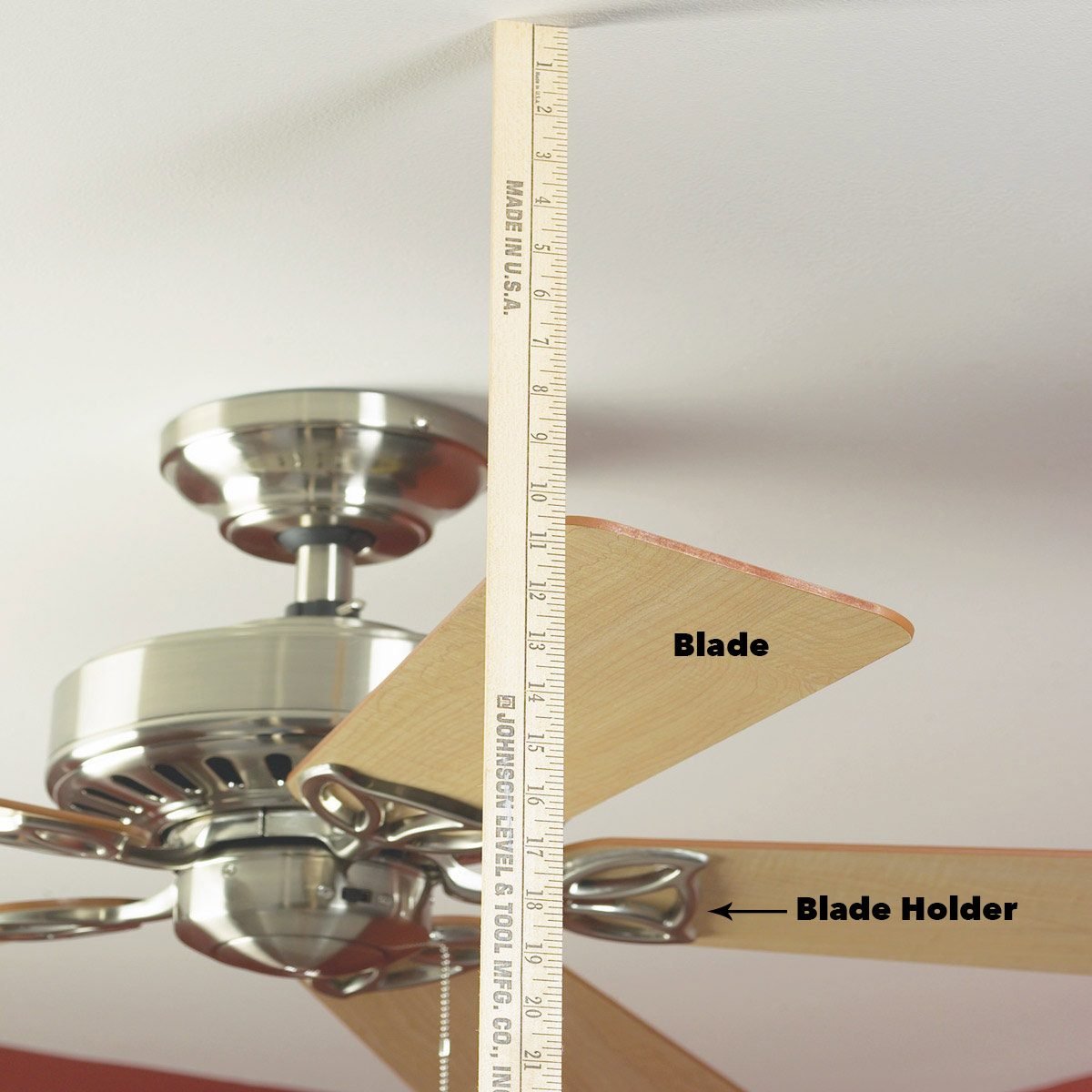
Make Sure the Blades are Straight Source
Here are six steps that could help to balance a wobbly or noisy ceiling fan:
- 1You should completely shut the ceiling fan off, even on the home panel or electric circuit as you have to bring the blades down. It may require for you to touch some or a few wirings and so it’s safer to do this step.
- 2Take the blades off carefully. This may require you to loosen some screws. It depends on the ceiling fan that you have so make sure you have your tools ready.
- 3Once all of the blades are removed and brought down, lay them all on a level or flat surface. You need a keen eye to check if all of them are all leveled and even.
- 4If you see a blade that seems bent, you can just fix it by applying pressure while bending it so that you can bring it back to its original shape.
- 5After bending the blade/s back to the original shape and are all uniformed, have one more look at it by laying it all together, just so you can be sure.
- 6Lastly, reassemble the fan and check if the wobbling or hissing noise is still present.
Now if any of the blades are not bent, but are mainly just unbalanced, you can try to fix them using a balancing kit. This is to avoid any damages or accidentally bending the blades too much.
Reason 4: A Component Of Your Ceiling Fan Motor Maybe Already Loose
Just like the fan’s motor itself, its interior parts could also be already loose because of usage. It probably was also left not tightly screwed after having it previously cleaned.
This can be more complicated than making sure the cover is not loose because you’ll have to check a few parts.
To do this, you’ll also have to unscrew the cover, so it’s basically disassembling the fan to check if anything is wrong with the motor’s interiors.
This is something very important as it could also be a reason for your ceiling fan to fall apart. That’s definitely something that you should take care of as soon as possible.
Reason 5: The Fan Motor Or Bearings Need Some Lubricating
If the noise you are hearing is something squeaky or sounds like something in your fan’s motor is grinding, then it probably has already dried up. You should immediately have this checked before the motor burns up.
If the motor or to be specific, the bearing in the motor is running off without oil, the fan will simply have a hard time spinning and so it could either have a hard time speeding up or cause the squeaking or grinding noise that can be unbearable.
Listed below are the steps you can follow to properly oil your ceiling fan’s motor:
- 1After making the power is off, meaning you should also turn the fan off from your panel, you’ll need to grab your tools as you’ll need them to disassemble the parts of your fan.
- 2Bring the parts down. Remember that you should take the parts carefully to avoid damaging any wirings. You’ll need a screwdriver to have this done.
- 3Carefully take the motor from the interior. To be able to do this, you’ll also have to remove the blades and the lighting if it has any.
- 4Locate the bearings in the motor and apply drops of lubricating oil. You may use 2 to 3 drops of general purpose lubricating oil for this.
- 5Spin the bearings back and forth after applying the oil so that it can evenly coat the interior.
- 6Once you’ve lubricated all the bearings in the motor, carefully reassemble your fan.
Make sure the power source is still off while doing this and after everything is back in place, check if you’re still hearing any noise coming from the fan.
Reason 6: The Light Kit Is Loose Or The Light Switch Is Getting On The Blades’ Way
If your ceiling fan has multiple lights, then one of those are probably already loose. It could be the light cover or the socket itself so you have to check both.
Both can cause the bulb to vibrate and hit against the motor or the body of your ceiling fan. Having both screwed shuts can fix the noise you’re hearing.
If it’s not the light or light cover that’s causing the noise, then check if the string that you can pull for both light and fan itself is getting on the way of the blades.
This could go unnoticed so always inspect your fan for this as it could also lead to damage and prohibit you from switching the lights and the fan itself.
Reason 7: The Mounting Bracket May Already Be Loose
This is something that should be immediately fixed because this is just an accident that is waiting to happen.
This can initially seem like the blades are the ones that are wobbly so make sure you check the mount itself. If your ceiling fan comes with a down rod, then make sure to also have this checked.
For you to be able to thoroughly check the mount and down rod, you’ll have to remove the motor, blades, and lighting if there’s any.
This may require tools like a screwdriver, but if there is a damage that may be deemed severe on the rod or mount itself, then you might need to get a welding tool or already ask a professional to have it checked and fixed if you do not have the capability.
What Else Can You Do If The Noise Is Still There Even After Checking For All These Things?
Those are the possible reasons why your ceiling fan is screaming or creating noises that could be pretty annoying.
If any of those doesn’t seem to fix the issue, then don’t feel like the situation is helpless.
Again, it’s very important to have the issue checked as it could potentially lead to damage and even accidents. We hope not!
In the first place, the best that you could do is to ensure that you have a maintenance routine for your ceiling fan.
It could really be effortful and tiring since you’ll have to check and clean the ceiling fan itself, but it’s the best you can do even before any damages occur.
If the ceiling fan is too high up and you just don’t want to risk it, you can always have professionals do the maintenance for you.
Time You Should Call a professional
Speaking of professionals, they can also be your last resort if you really can’t seem to find out and fix the problem that your ceiling fan has.
The issue may be very technical and may require intermediate skills, so don’t try to fix it all by yourself if you’re really having a hard time to avoid causing more damage or problem.
A professional could be a licensed electrician that you know or you can also check with the customer service of the manufacturer of your ceiling fan.
If they have no customer service, you can also check with the store where you purchased it.
If you’re lucky, some ceiling fans have warranties for a few years. So this means that you don’t have to spend anything to get it fixed or even replaced!
The worst that could happen is that you’ll have to replace the whole ceiling fan itself, but the steps we included here will let you know if your ceiling fan can still be saved, especially if you have an antique or pricey one.
Jessica is a Acoustical Engineer, currently based in the San Francisco Bay Area in California. After graduating from her degree in Master of Engineering degree in Acoustics from Solent University in 2014, Jessica worked for a few companies before She will be blogging about her past and current experiences in the studio and sharing her journey as she pursues her career goals. She enjoy the balance of work inside and out of the office, solving practical problems on a daily basis as every project is different and requires a different solution, the variety of work (sound insulation testing, background noise survey, mechanical plant commissioning, external plant assessment, plant room breakout assessments) and the mix of independent and team work.


It is appropriate time to make some plans for the long run and it is time to be happy.
I’ve learn this publish and if I may I wish to recommend
you some interesting things or suggestions. Maybe you could write
next articles regarding this article. I want to read even more issues about it!
Thank you kindly for all of the information. This daggone thing sounds like a helicopter,